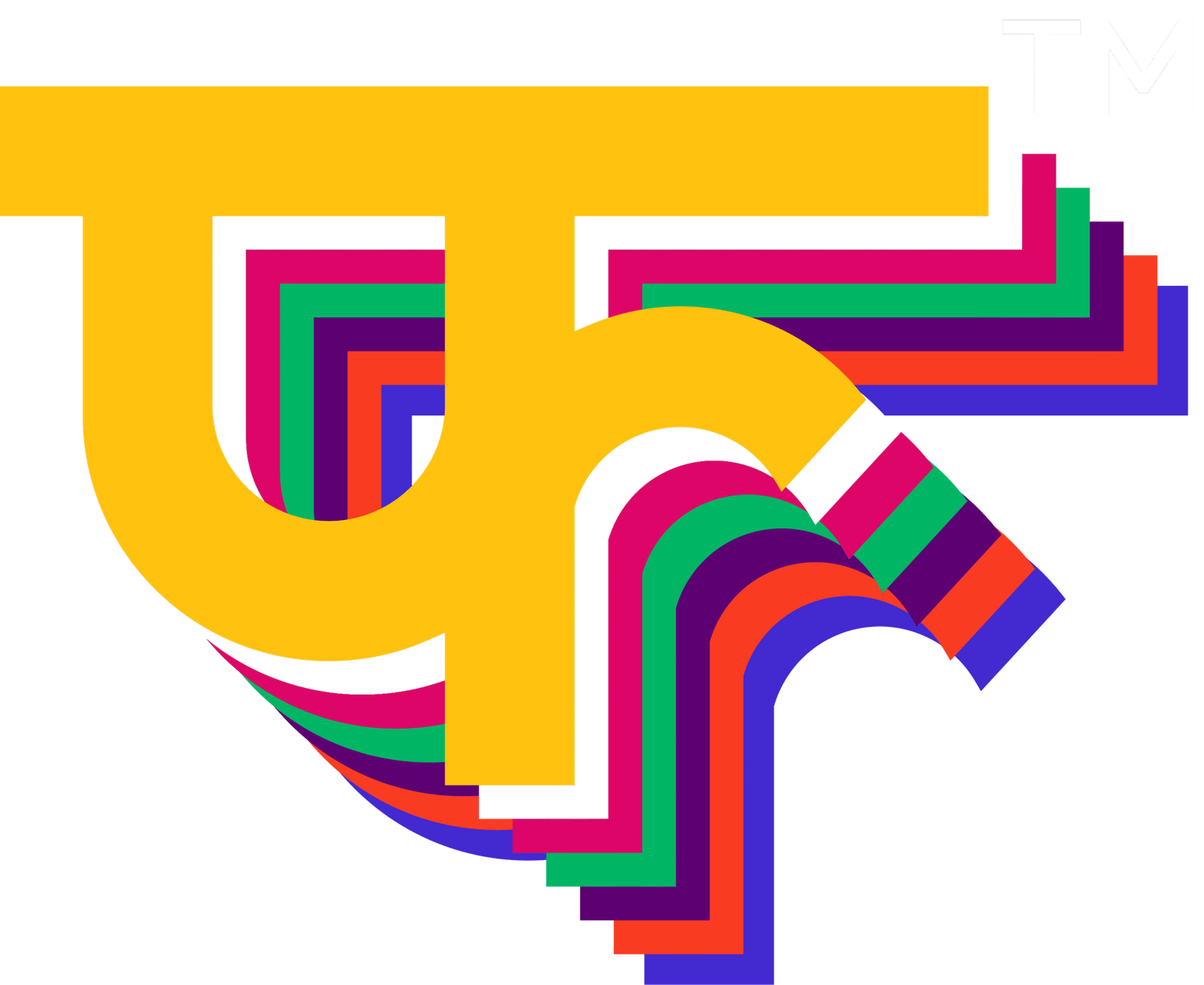Social media is no longer a child’s play. With more people having access to high speed internet connected to devices with the latest technology, a mere text post will get lost in the sea of millions of pieces of content being put out online daily. And this is where your design intelligence makes your stand out from the herd.
The idea behind a design
There is no dearth of written marketing content trying to sell you things online on websites though blogs and articles, but what sets the social media apart is its fusion of visuals and text. And in order to garner the attention of a potential consumer, one must use these elements in balance to create an impeccable design that speaks to him/her.
By picking the right colour and font for your brand and using them consistently in your designs, you convey the mood, meaning and feeling of the brand, and thus targetting a specific set of audience. And when you fit all this together with your content in the right copy space, you are effectively delivering your message to the consumers.

Size matters (a lot!)
One of the biggest mistakes businesses make in order to save costs on design (BTW, a big NO NO!) is create one graphic image or poster for both Instagram and Facebook. But one needs to understand both platforms have different post sizes for both desktop and mobile. This is to provide the user with the best quality in visuals of the graphics.
If one doesn’t optimize their posts according to the social media platforms, the image or graphic will pixelate, thus killing the design and the entire message you wanted to convey. Given below are the sizes one should use while designing for Facebook and Instagram
Facebook Post: 940 X 788 px
Facebook cover: 820 X 312 px (desktop) & 640 X 360 px (for mobile)
Stories & IGTV: 1080 X 1920 px
Instagram Post: 1080 X 1080 px (Square), 1080 X 1350 px (Portrait) & 1080 X 608 px (landscape)
More visuals, fewer text
Visuals always have an upper hand over text when it comes to social media. It has been observed that more people respond to images and videos than written content. Hence it is advisable to involve more visuals in your social media marketing.
You will attract more eyeballs when the images are original and the videos have real people in it and not just graphics. Use text only if it is necessary to convey a specific message, like an address, phone number, website or slogan. But make sure your visuals always have space for your logo.
Where to source your visuals from?
While it is important to use original images and videos for visual posts on social media, we understand it is not possible for a small or medium business to spend on a promotional photo shoot for every campaign. And this is where free stock images and videos come to your rescue.
Given below are best sources for you to find high definition videos, images and icons for free and use them to create stunning designs.
Pixabay: With over 4 lakh stock images available for free, this is one of the most sought after sources for images of real people and products.
Unsplash: This website mostly has images from photographers who take artsy snaps and put it out for free use. It has a good source of such images that can go well with a subtle poster for stories and banners.
Pexels: This is a free content aggregator website that displays images and videos from sources where creators put out their content for free, which include Pixabay and Unsplash too.
Videvo: This is a free video source where you can get short video clips perfect for social media, consisting of places, people and products.
How to edit by yourself
While we’d always suggest that you take the services of a professional designer or agency (like us) to create your images and video posts for social media, we understand sometimes you need to pick up the mantle and do stuff by yourself. And if you are someone who does have a basic understanding of colours, fonts and design schemes, then you can use the below tools for a quick edit or post creation.
Canva: This is free photo and video graphic editing tool available for both computers and mobile phones. The best part about this application is that it has some beautiful, predesigned themes for almost all types of social media posts, from banners, posters, stories to covers.
Lightworks: This is a free video editing tool available for desktop, using which you can edit and create good quality videos using its basic tools available for no cost. If you want to use its advanced version, it does have a decent subscription plan.