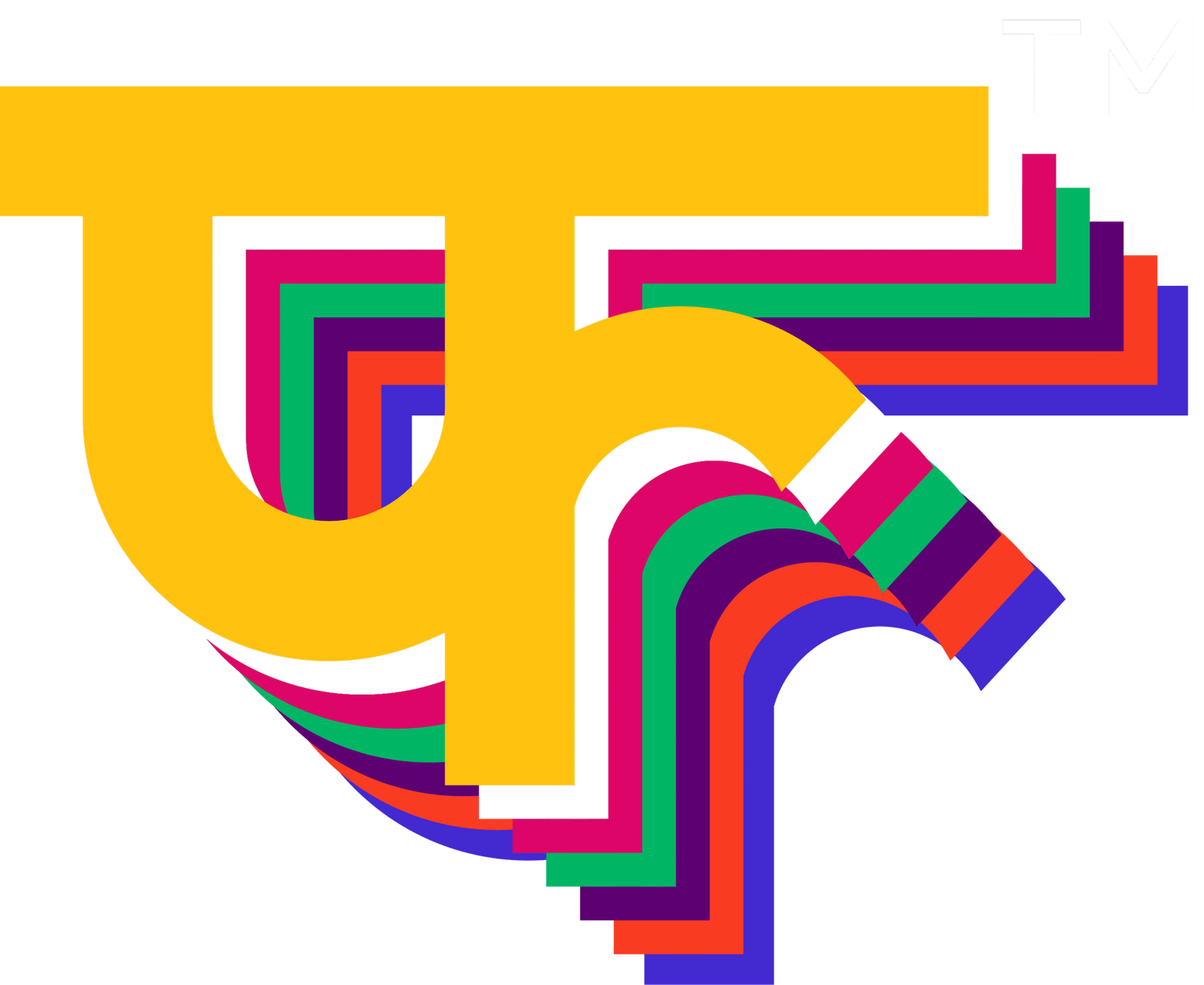According to Statista, 58% of people in the United States bought a product after seeing it on social media. In fact, in the U.K. also 44% of people said this. This shows that social media is really starting to influence what people buy in the West.
Since trends from the West often catch on in India, it’s safe to say that social media is becoming a bigger part of how we shop as well.
Plus, India has the highest number of social media users (362 million users just on Instagram). So, the earlier you start using social media marketing for your brand the better.
Now we know why you are here trying to learn Instagram shopping. Let’s dive into what Instagram Shop is all about and how you can set it up for your brand.
Table of contents
- What is Instagram Shopping?
- Setting Up Instagram Shopping for Your Brand
- Here’s What You Can Do Until Meta Enables Instagram Shops for New Businesses
- In Conclusion
- Frequently Asked Questions
What is Instagram Shopping?
Instagram Shop is a feature that lets you sell products directly from your Instagram profile. It’s like having a mini storefront inside the app, making it easy for your followers to browse your products.
You can show off your products, engage with your audience and make sales all in one place. However, remember that users cannot pay on the platform itself. They will still need to visit your website to make a payment.
Hopefully, Meta will let users pay also without leaving the app soon as this feature is already available for brands in North America and the United States.
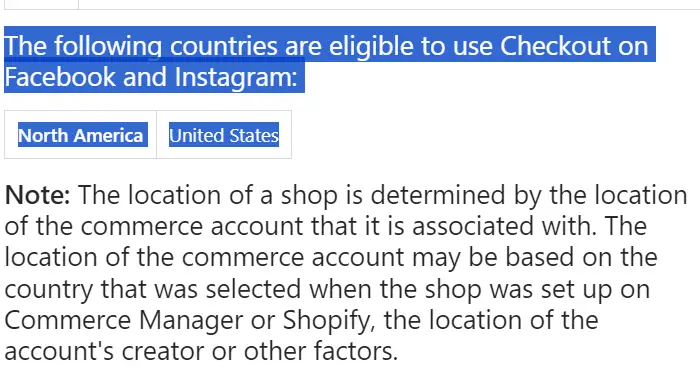
But what makes the Instagram shopping feature still so special? Well, it’s the fact that it streamlines the whole shopping experience for your customer.
With just a tap on a tagged product in your posts or stories, customers can see product details and check prices —all without leaving their Instagram feed.
Hence, it’s a seamless, hassle-free experience for your users.
Setting Up Instagram Shop for Your Brand
Now, let’s talk about how to get this rolling for your own brand. Setting up an Instagram Shop might seem a bit overwhelming at first, but don’t worry—it’s simpler than it looks. Follow these steps and you’ll be up and running in no time.
1. Make Sure You’re Eligible
First things first, you need to check if your business meets Instagram’s commerce eligibility requirements. Here are some points to make sure you’re eligible.

- Your business needs to be located in a supported market (good news—India is included!).
- You should have an active Instagram Business or Creator account with a significant follower base to ensure trustworthiness.
- Your business must sell physical goods that follow Instagram’s merchant agreement and commerce policies.
- Your Instagram account should be linked to a Facebook Page.
However, please note that Meta has paused the activation of new Instagram Shops for businesses that didn’t comply with the necessary steps before 2022.
This means that if your business didn’t take action before this cut-off, you might not be able to set up Instagram Shopping just yet.
But don’t worry, it’s mentioned on their official website that Meta is working hard to bring this feature back for new businesses soon.
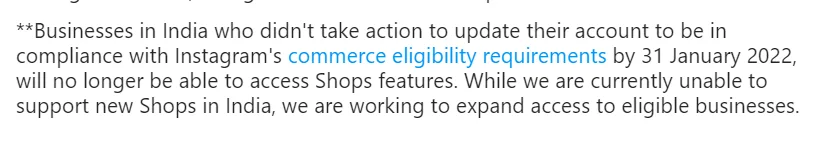
Hence, it’s a good idea to get familiar with the process now so that when the feature becomes available again, you can dive in and get a head start on your competitors.
2. Connect to a Facebook Business Account
It’s not at all mandatory to link a Facebook business page to your Instagram Shop. But, if you want to utilise both platforms to boost your sales, then you should definitely do this step. If you already have a Facebook business page, connecting it is a breeze.

3. Set Up Your Shop and Load Your Product Catalog
Now comes the exciting part—setting up your shop! This involves using Meta’s Commerce Manager, a tool within Meta Business Manager that allows you to manage your shop and product catalogue.
To set up, first, go to Commerce Manager and do the following :
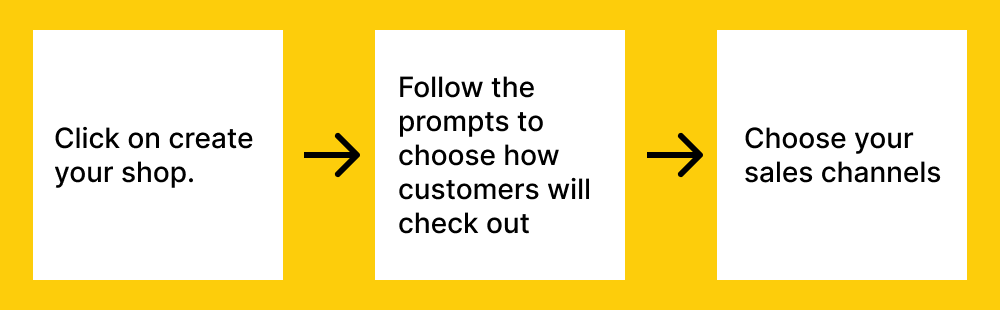
(2nd step is applicable when Meta enables the Check Out feature, obviously)
Once your shop is set up, you’ll need to load your product catalogue.
Here’s how you can do it :
- Manual Upload: If you have just a few products, you can add them manually.
- Partner Platform: If you’re using a platform like Shopify or BigCommerce, you can easily sync your products.
- Facebook Pixel: If your website is set up with Facebook Pixel, you can pull product data
Does this sound overwhelming? If yes, you can partner with the e-commerce development company. This way setting up an Instagram Shop or an e-commerce website for that matter won’t be a hassle.
4. Submit Your Account for Review
Once your catalogue is ready, you’ll need to submit your account for Instagram’s review. This step is crucial—they’ll check to make sure your account complies with their policies.
It usually takes a few days, so hang tight. Once you get the green light, you’re all set to start tagging products in your posts and stories.
5. Start Tagging Your Products
Here’s where the fun begins! After getting approved, you can start tagging products in your Instagram posts and stories.
When your followers tap on these tags, they’ll be taken to a product page with more details, making it super easy for them to make a purchase.
Here’s What You Can Do Until Meta Enables Instagram Shops for New Businesses
If you’re eager to get started with Instagram Shopping but find yourself in a situation where your business didn’t set up the feature before 2022, no worries.
While Meta works on making Instagram Shopping available for new businesses again, there are plenty of things you can do in the meantime to prepare and gain a competitive edge.
1. Grow Your Follower Base
Use this time to build a solid follower base. Focus on creating engaging, valuable content that attracts and retains followers. Run giveaways, collaborate with influencers and use Instagram ads to reach new audiences.
Partner with a social media marketing agency to build a following and retain your followers. Because, such a company can still boost your sales until Instagram Shop goes live.
This way, you won’t be stuck waiting for Meta to roll out the feature. Instead, you can take control of your growth and keep moving your business forward.
2. Engage Your Audience
It’s crucial to engage with your followers and build a community around your brand. It’s a good way to show your brand as a person so that people feel deeply connected to your brand.
Just take Zomato for example. They always engage their audience with witty, fun and relatable posts.
As a result, people love to share, like and comment on their posts. And people also know their brand in and out.
So brand awareness is also done and that too organically.
3. Showcase Your Products Creatively
Start showcasing your products through high-quality images and videos. Even if you can’t tag products yet, you can still create buzz around what you’re offering. Use Instagram Stories, Reels and Posts to give followers a sneak peek into your product line.
For example, if you are a jewellery brand or even a fashion brand, you can share a few styling tips with your product. Then you can launch new collections also and simply let people know about your products.
4. Collaborate with Influencers
Influencers influence the buying decisions of your consumers. If your potential customer sees their favourite influencer praising a certain product — it means they are more likely to purchase it.
In fact Nykaa follows this approach. They do a lot of influencer partnerships to compel users to buy makeup using Nykaa App.
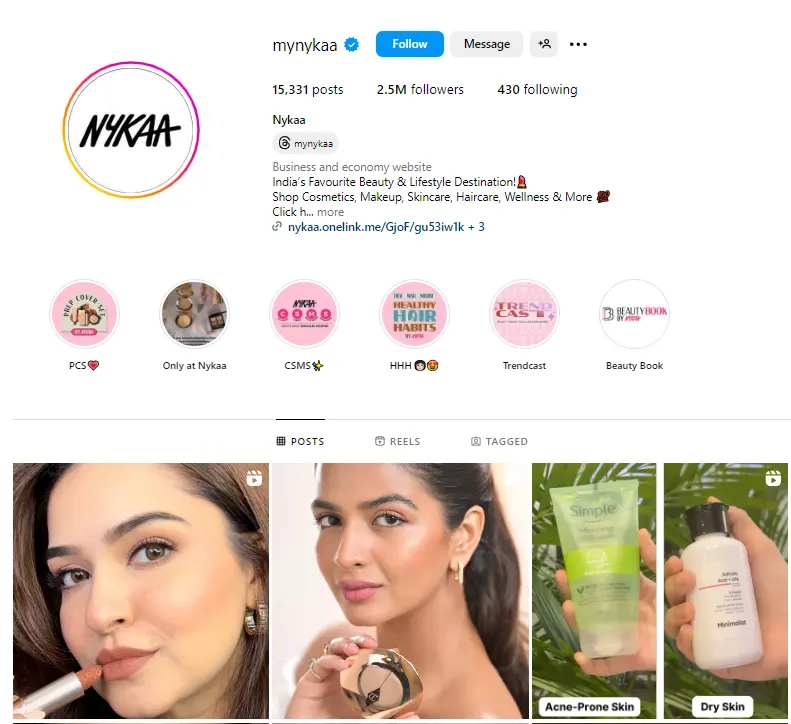
The good part is — when the time comes to launch your Instagram Shop, you’ll have a network of influencers ready to help you promote it.
Conclusion
While the feature might currently be on hold for new businesses, there’s no time like the present to get prepared. You can build a strong following on social media and start driving sales without waiting for Meta to launch the feature.
Meanwhile, familiarise yourself with the Instagram Shop setup process using the steps outlined in this blog. This will not only prepare you for when the feature becomes available but also help you build the credibility needed to qualify for it.
If you don’t start social media marketing now, you won’t have any edge over your competitors. When the feature goes live, starting from scratch will put you behind your competitors who are already up and running.
This could result in significant lost revenue as they capture the market first.
So partner with a digital marketing agency right now and prepare for your growth. Our team will help you build credibility and start generating revenue from social media right away.
We will also ensure that you are ready to capitalise as soon as the Instagram Shop feature is available in India.
Reach out to us at hello@florafountain.com to get started today itself.